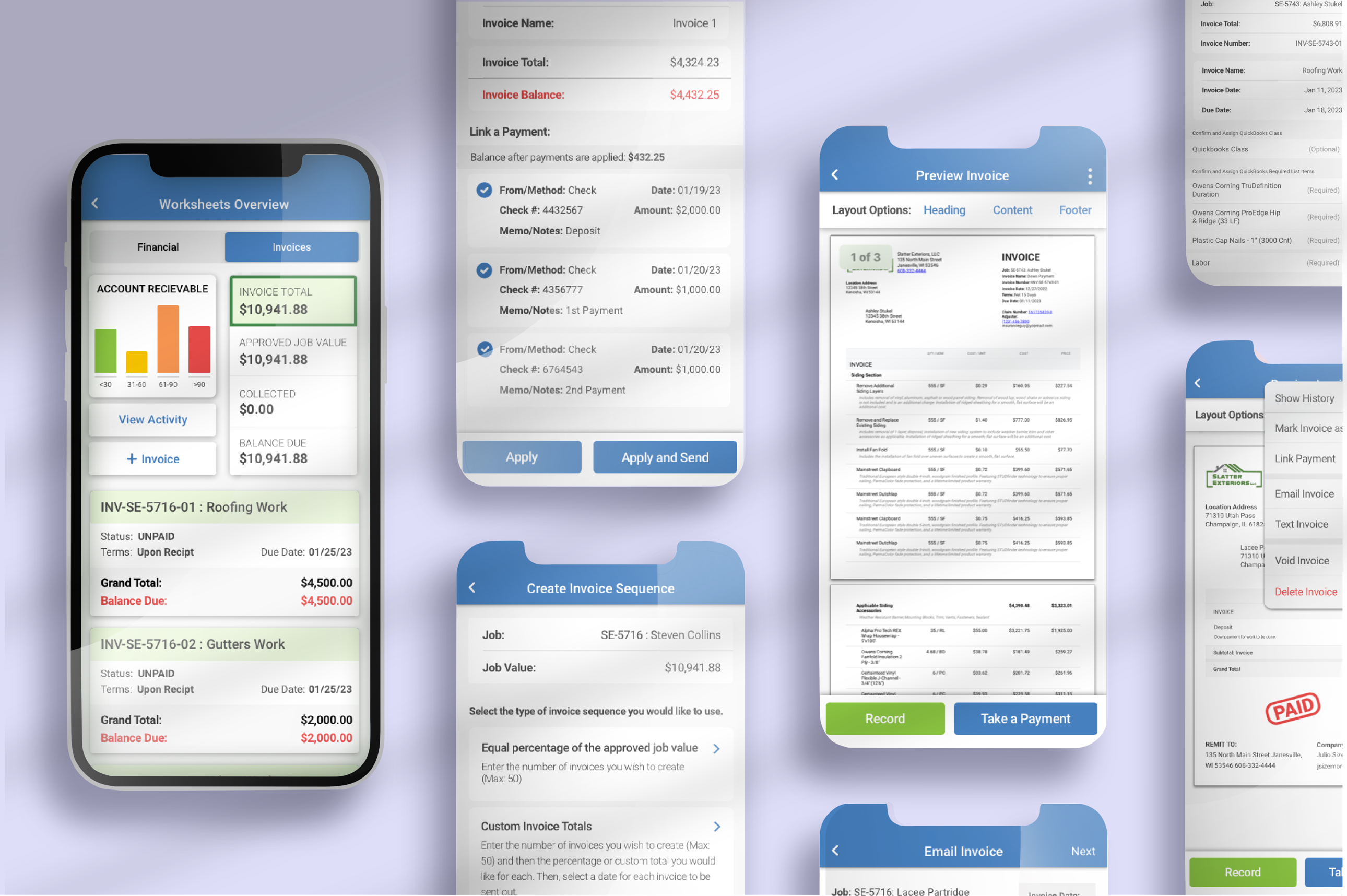
Invoice Worksheets Mobile Feature
Invoice worksheets are intended to provide a financial summary for a job and request the company’s approval before roofing work continues. Invoice worksheets collect all the information that has been agreed upon during the estimation stage and help manage financial changes.
The Challenge
My challenge as a designer for this project was to understand how this feature could complement and enhance the existing financial worksheet. It was crucial to understand the use cases for this feature in a mobile setting in order to create the most intuitive experience for our users.
Project Objective
My objective for this project was to understand the specific use cases in which a salesperson would create an invoice in a mobile setting. Our web invoice feature is far more complex, so I needed to find a way to provide a simplified but still useful mobile feature.
Design Process
Learning and Understanding the Feature
The invoice feature that exists on our web app is very complicated, so I created several task flows to understand the logic and behaviors involved in the feature. The task flows helped me understand the type of screens I needed to create for our mobile app. These flows are especially thorough because there are many add-on features a customer could have that would give them entirely new options within invoices.
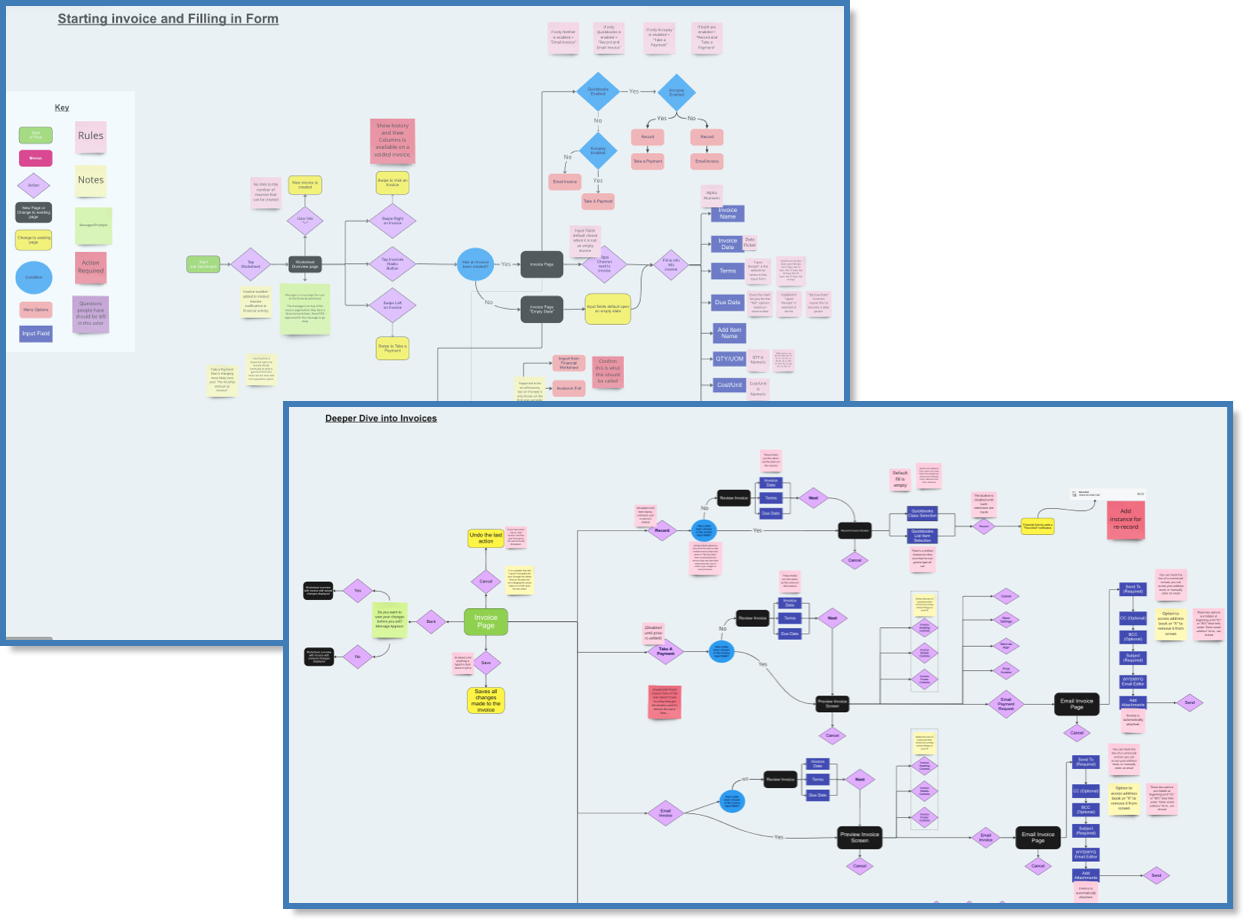
Understanding Who This is Made For
For this project, it was important to understand the role invoices play in an Acculynx user’s sales process. The business informed us that they wanted the invoices to be less complex than the web feature and to focus on specific sales use cases. We began by interviewing the stakeholders in our company that speak with our customers on a daily basis to better understand their needs. Below are the findings from those interviews with our stakeholders.
Key Findings:
Below is a list of my key findings from my interviews with AccuLynx stakeholders:
Key Finding 1: Sales users do not need the option to record their invoices as they do not have access to the QuickBooks add-on. This is an important feature for other users that is not needed for the company’s salespeople.
Key Finding 2: Most sales users have someone in their company’s office that handles payments, creates invoices, and manages any additional billing. Therefore, the mobile app does not need to include these functions.
Key Finding 3: The users expected that after changes were made to the financial worksheet, the customer would somehow be notified of the changes.
User Personas and Journey Map
Below are the user personas and user journey map I created based on the findings from our interviews. These documents helped our entire team align our goals for the product and really understand who we were creating this feature for. Download my Personas and Journey Map
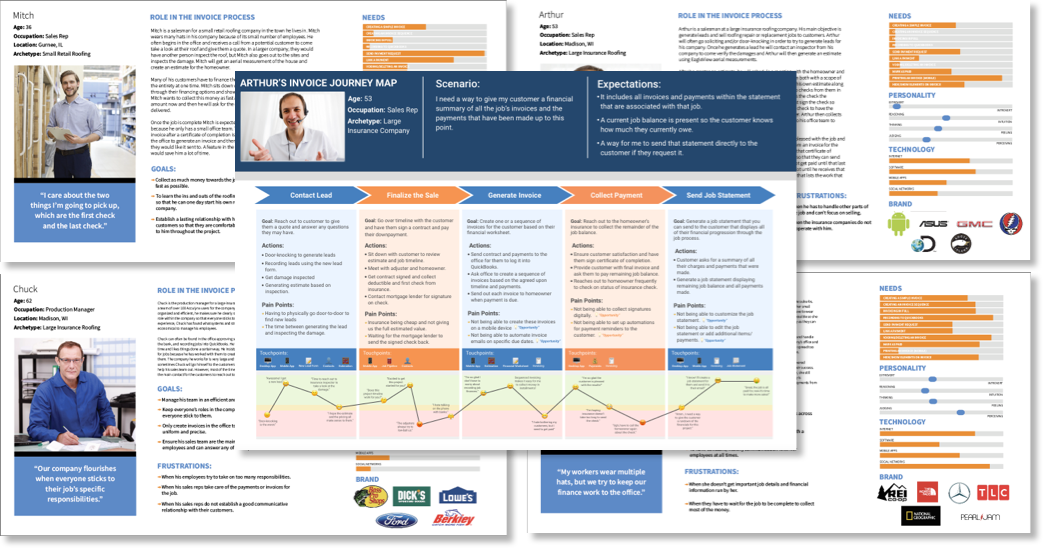
Rapid Sketching
The next step in the process was to sketch out some ideas based on our findings from our stakeholder interviews. This allowed me to test out a variety of ideas without spending too much time creating them.
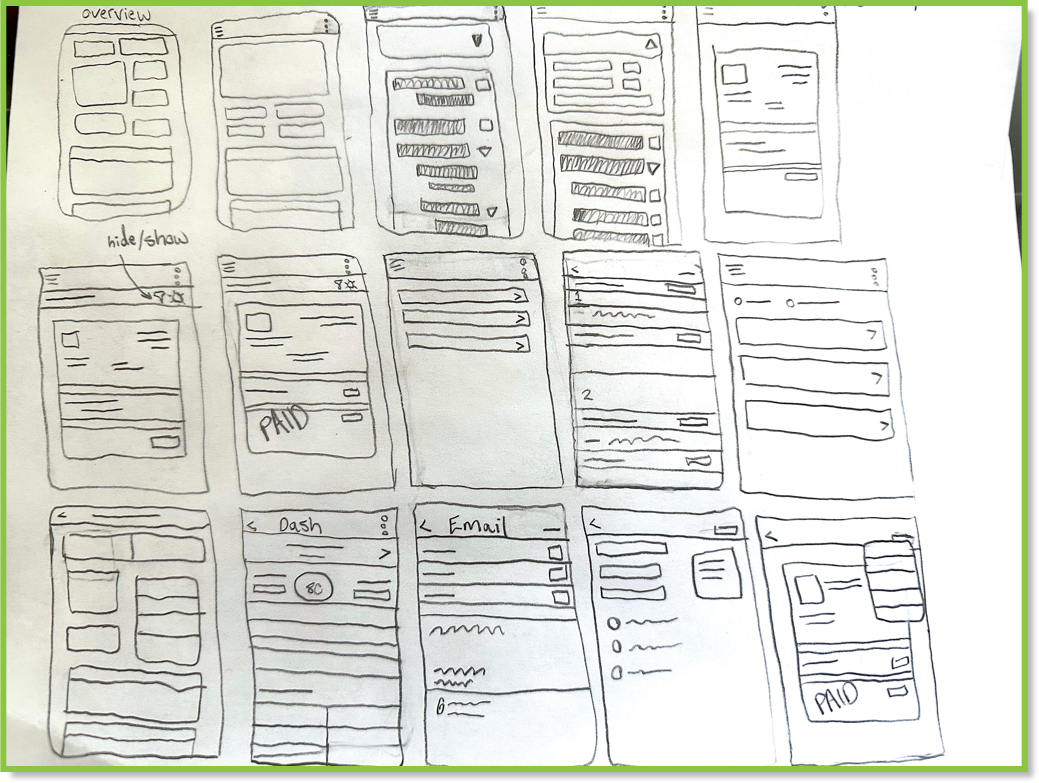
Lo-Fi Designs
Through sketching, I discovered the same issues we had displaying nested items in the Financial Worksheet were issues we also needed to address in the invoices. Below are the designs I wanted to expand upon further and get feedback on from other designers. These designs were meant to experiment with the way we would display our invoices with unlimited nested items — a web feature AccuLynx wanted in mobile that quickly became a UX nightmare.
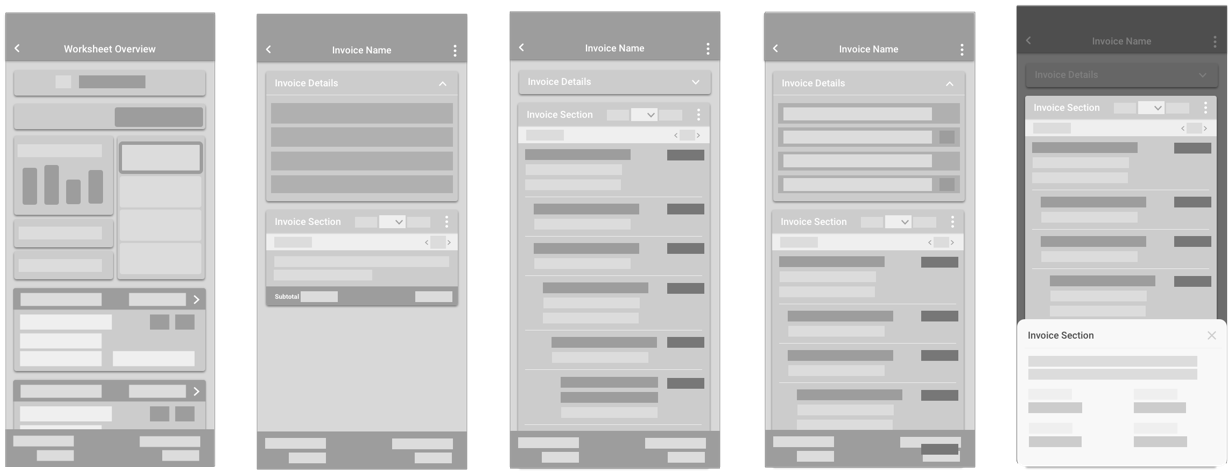
Internal User Research
After reviewing my lo-fi designs with the developers and project managers,
we had several mobile-specific designs that we wanted to get in front of our
stakeholders before testing with our actual customers.
I conducted six internal usability tests that were meant to help us find any
obvious irregularities or inaccuracies in our prototypes and scenarios
before testing with customers. I ran the participants through a number of
common mobile scenarios for the feature to find out if the flow made sense.
Internal Research Key Findings
Below is a list of my key findings from the internal usability tests:
Key Finding 1: Many users suggested that due to the problems we were having displaying all the nested items, we may not have to display them at all.
Key Finding 2: We found out that the action the users would find most useful would be to email/text a payment request to the customer. Sales users do not typically create invoices, but it is common for them to send them out.
Key Finding 3: The participants voiced that the designs were too complicated and they suggested simplifying the feature and concentrating on a few specific use cases.
Key Finding 4: Lastly, a user suggested that the best option may be to only display the auto-generated invoice preview instead of attempting to display all the invoice items at once.
HI-Fi Prototype
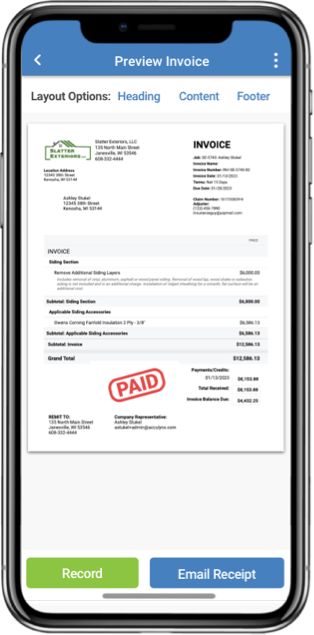
I made the necessary changes to the prototype and scenarios based on the feedback from our stakeholders. I stripped the feature down to a few key elements and wanted to test it with some real customers. Below is the prototype and summaries of the scenarios we used for participants.
Scenario 1: We began by asking our users to create a simple invoice from the application and link a payment to the newly created invoice.
Scenario 2: The users were then asked to create a sequence of three invoices for a new customer and edit the balances on each invoice.
Scenario 3: The final scenario was to create a new invoice using all the data they already had in their Financial Worksheets.
External Testing Key Findings
After having some internal stakeholders review it, it was time to get the prototype to some of our actual customers. At Acculynx, I found that speaking directly with the customers was the best way to understand their needs and deliver the most useful product. Below are the most valuable findings we received from our tests.
Key Finding 1: Our users are not using the feature the way we originally thought. Sales reps are using it to view invoices made by the office team rather than creating invoices themselves.
Key Finding 2: Mobile users are not using a lot of the actions that we included in the feature and they use it mostly to send out emails.
Key Finding 3: Most companies do not allow their sales reps to edit financial documents, and most of the time, they do not want them handling any payments.
Key Finding 4: Production manager is the role that would find this app most helpful in a mobile setting. Sales reps often do not have permission to collect any payments for a job.
Next Steps and Recommendations
Based on the user research from both our internal and external users, I created a list of next steps and recommendations that would help align the designs better with what the users are looking for.
Recommendation 1: We should shift our focus away from the sales users and think more about how this feature will be useful to production managers.
Recommendation 2: We should simplify the feature and remove the numerous actions that we learned are not useful for mobile users.
Recommendation 3: We should include some “Quick Actions” that allow sales reps to quickly text or email invoices out to customers without having to view the invoice first.
Please stay tuned to see the finished product!
We are still in the process of making the necessary changes to our designs and getting approval from company stakeholders.